Em and en: how to use hyphens and dashes
Hyphens, em dashes, and en dashes may look similar, but they do very different things.
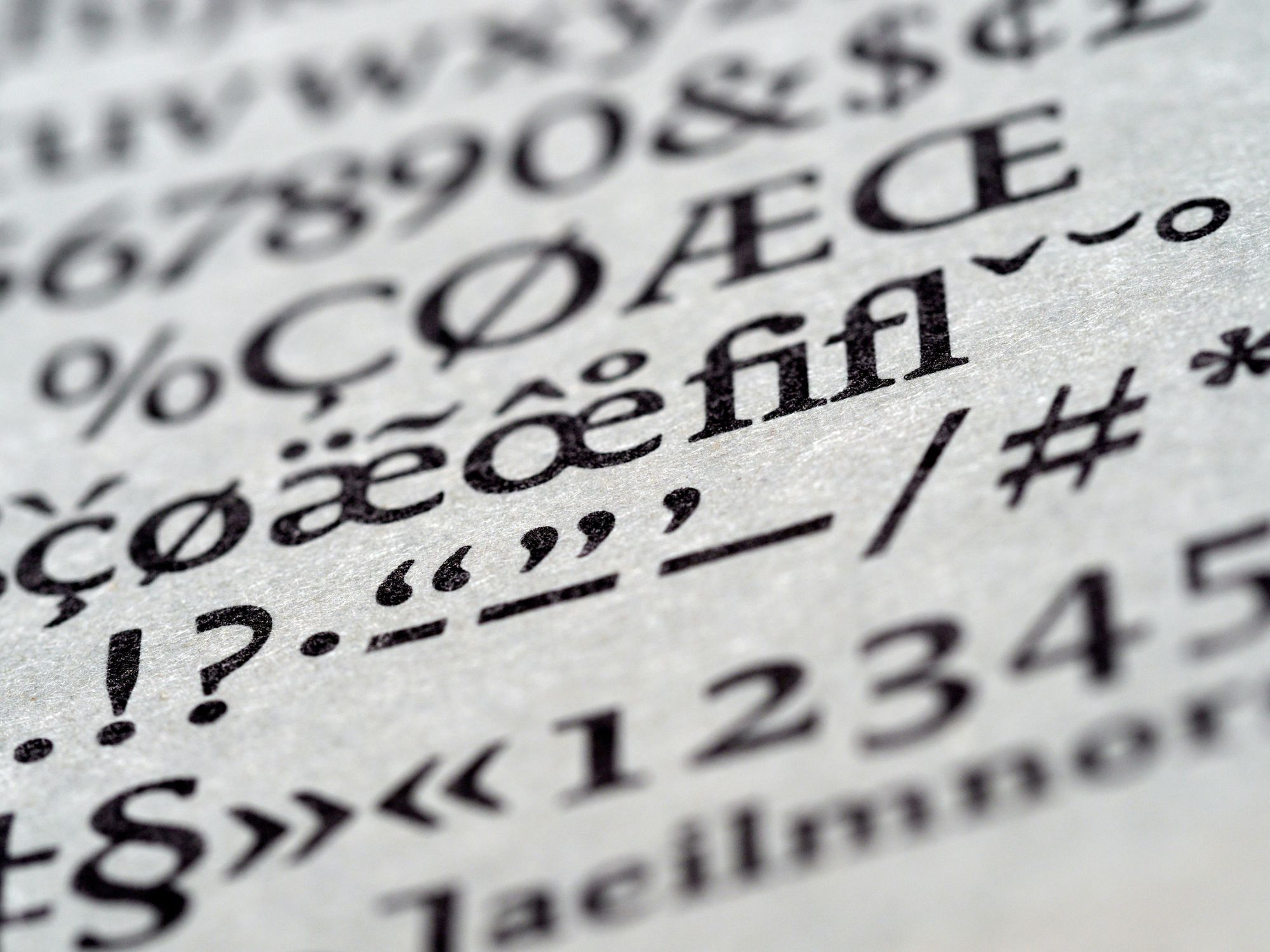
You’d be forgiven for getting hyphens, em dashes, and en dashes confused. For one thing, they all look pretty much the same; horizontal lines, only a few millimeters long. And, frankly, most word processors seem to do their own thing when you type in a hyphen. Sometimes it stays the same length, sometimes you hit the spacebar and it miraculously doubles in size.
Is there any taming these grammatical beasts? Well, yes, actually. In this month’s blog, we’ll take a look at when to use which dash—and how to make them show up on your computer.
Hyphens
Let’s start with hyphens. They're responsible for almost 5% of the grammatical errors Outwrite processed over the last year. Clearly, they're not the easiest punctuation mark to master.
According to the Chicago Manual of Style, hyphens are mostly used to create compound adjectives, two words that work together to describe a noun that comes after them. Let’s take a look at an example.
Amina stepped out into the country-fresh air.
In this instance, the hyphenated adjectives are working together. If they weren’t joined by a hyphen, the insinuation would be that the air was fresh and in the country. You don’t need the hyphen, however, if the noun comes before the adjectives. For example;
The air was country fresh.
You also don’t need to use a hyphen when one of the compound words ends in -ly;
The book was readily available.
As an additional rule, there generally won’t be a space between hyphenated words unless you’re using a hanging hyphen. If that’s the case, it will look like this;
The nineteenth- and twentieth-centuries were politically turbulent.
The other uses of a hyphen are a bit simpler. You’ll need to hit the hyphen key when you’re typing a word with a prefix at the start (e.g. “ex-CEO”) and when you’re spelling numbers between twenty-one and ninety-nine.
Em dash
Ah, the em dash. What other piece of punctuation is so versatile? So misunderstood? So controversial? The New Yorker’s Mary Norris claims the em dash can be used in place of almost any other punctuation. Others argue it can only be used to include omissions or quoted speech in text.
Named because it’s approximately the width of an ‘M’, the em dash can generally be used to replace colons, semicolons, quotation marks, parentheses, or to insert interruptions. While some of these functions would look a little archaic in modern writing, others are completely acceptable—even stylish.
Replace parentheses
Let’s start with how the em dash can replace parentheses. If you want to include a snippet of extra information in your sentence, you can put said info in the middle of two em dashes.
Mary—my boss—is away today.
Replace colons or semicolons
You can also use em dashes instead of colons or semicolons. This is particularly useful if you can’t remember which of those two marks is appropriate. Like a colon, the em dash can preface a list, as it does below.
We need to do a few things before we submit that copy—run it through Outwrite, read it over again, pass it to our supervisor.
You can also use them to join two independent clauses, as you would a semicolon. For example;
It was a great meeting—everyone contributed so much!
There are a couple of other uses for the Em dash that won’t pop up much in business writing. If you’d like to learn a bit more, have a look at this fascinating article.
En dashes
En dashes are so called because they are about the length of a capital “N”. While they’re not as versatile as em dashes, they are probably less contentious and more widely used. Let’s look at the three key occasions en dashes are used.
Scores
A pretty simple one. If you’re typing out a score using numerals, an en dash goes between the numbers.
The Lakers beat the Celtics 96 – 89.
Span
Similarly, if you’re using numerals to indicate a span of time, you’d pop an en dash in the middle;
Outwrite had a very successful 2019 – 2020 period.
You wouldn’t use an en dash, though, if you prefaced the span with “from” or “between.”
From 2019 to 2020, Outwrite introduced several new features.
Conflict, connection, direction
The last function of the en dash is to represent how things are related by either conflict, connection, or direction. You’re probably not going to use this in formal writing, but it can help make your emails concise. For example, if you were taking a client to see a sports game you might write;
Looking forward to watching the Lakers – Celtics game with you!
In the above sentence, the en dash is used to signify conflict between the two teams. But it can also be used to indicate that two disparate places are related.
I’m dreading my L.A. – Boston flight next week.
Finally, the en dash is used when talking about the direction of travel.
The flight is west – east.
This eliminates the need for you to write “from” before “west”. Time is money.
How to type em dashes and en dashes
Now that we know what em and en dashes are, here's how you can type them into your documents.
If you want to type an em dash in Microsoft Word, it’s as simple as putting two hyphens between words with no spaces on either side.
Something--something
To type an en dash in Microsoft Word, simply write the two words or numbers that need to be separated by an en dash with two hyphens in the middle. You’ll need a space between the hyphens and the words. Like this:
Something -- something
If you’re using Outwrite in Google Docs, the process is a little more complicated. You’ll have to move your cursor to the space you want to insert a dash, click ‘Insert’ on the top toolbar, then go into ‘Special Characters.’ Use the search function in this menu to locate the dash you’re after, click on it, and it will appear in your document.
Hyphen(d)
So, the different dashes do serve many different purposes. Hopefully this blog has helped you to understand how you might use them to make your writing concise and polished!

